I'm fairly new to Linux in spite of having a Linux based machine in my room for the past 2 years. I installed Mandrake 10, duel booting with Windows XP a while ago but never really ended up using it much. After trying to install the latest graphic drivers, I ended up messing up the X interface and all I got was a black screen. It took another 3 hours to figure out how to undo the mistake.
I eventually came to the conclusion that Linux was free, and great for certain things, but best left to the uber-geeks who had the time on their hands. I didn't feel like spending weeks to get a usable system and learn how to use it.
This all changed when I was given a copy of Ubuntu 8.10. I installed it on a virtual machine and tried it out because I'd heard quite a bit about it. There wasn't anything to it - It just ran. Everything just worked “out of the box”. But then again, it was running in virtual machine which had the network settings, drivers etc. already. Using it for a few days, I felt braver, and decided to format my old laptop, which was running Windows XP to see what it would be like running on the native hardware.
Once installed, it run mostly without problems. I could immediately connect to my home network by plugging in an Ethernet cable. The next step was to get the wireless network working. This took a little time reading various articles, but I think that I eventually just installed the drivers via the “Hardware Drivers” GUI that had already picked up the new hardware. So in hind-sight, it was really easy. Once the wiresles drivers were installed, I followed the same approach and installed the graphics drivers and that was all - Everything else was flawless.
Ok, now I had a system that worked, but I didn't like the interface very much. It didn't look very “polished”, as opposed to the Vista interface on my other laptop. So, I set out trying to get the interface looking as good. I happily discovered websites like gmomelook.org that provided themes and add-ons for the gnome interface that ubuntu uses. It was a simple case in most instances of downloading the files and dragging them onto the “Appearance” application. This then installed the theme and allowed changing the default icons, colours and windows look. This improved matters and made for quite a nice looking interface. Looking at a number of YouTube videos, trying to work out how other people had set up their machines, I came across “CompizFusion” which enabled a 3D desktop by means of 4 sides of a cube appearing as seperate desktops. This allowed one to work on one desktop, but with a click of a button, rotate it in 3D to a new face on the cube to present a clean desktop. This prevents the desktops from becoming cluttered with multiple open windows and has had an enormous impact on the way I work. There are many other plugins and settings for CompizFusion that improves the Gnome UI even more.
The next step was to install an application dock in the style of Mac OSX allowing quick launching of applications. After a quick search I found that Cairo Dock was one of the more popular ones. The installation was simple and worked fine. True to form, I themed it with a downloadable skin from within the application – very easy.
While setting up my machine, I made a few mistakes and learnt a lot, but in the end have a system that not only looks good, but is very usable. And best of all... Every piece of software running on my machine is FREE! Most of the day-to-day applications come pre-installed so for a basic user, there's no need to install much. For those users that have to use a particular Windows-only program, there is Wine. Wine allows running of Windows program within Linux. It's not perfect though, but should work in most instances. I've tested it with “Medal Of Honour Alied Assalt” 3D game and it worked perfectly (with a little tweeking).
So, my final conclusion... I'm keeping Ubuntu! At last the world has a practical
alternative to Microsoft's “Windows” (Assuming that you aren't paying for a Mac). As for an everyday user that isn't a total tech-geek, it's definitely worth trying out before forking out for the latest version of Windows. Afterall, it's totally risk free since it doesn't cost anything.
Labels
- $10 Computer (1)
- Cairo Dock (1)
- Compiz (1)
- CRM (1)
- IceWM (1)
- Imagine Cup (1)
- Linux (14)
- Microsoft (4)
- News (10)
- operating systems (6)
- OWASP Top 10 (6)
- Raspberry Pi 0 desktop (1)
- Raspberry Pi Zero (1)
- Raspberry Pi Zero Desktop. Raspberry Pi Zero Gui (1)
- Raspberry Pi Zero W 2 Desktop (1)
- Themes (1)
- Ubuntu (2)
- Views (8)
- Windows 7 vs Ubuntu (1)
- Windows 8 mockup (1)
Copyright 2011 | Tech News
Designed by the Jinsona Design and XML by CahayaBiru.com
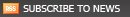

0 comments